
Pawsible is a mobile application designed to help animal shelters manage their day-to-day operations.
Role
UX/UI Designer
Team
Individual
Timeline
8 weeks
Tools
Figma
Roughly 3.7 million Canadians newly adopted or fostered a cat or a dog during the pandemic. As many pet owners return to in-person work, we see a spike in surrendering “pandemic pets” to animal shelters. Across Canada, these shelters are now overwhelmed by an increasing number of surrendered animals.
Five interviews were conducted with animal shelter staff and volunteers to gain insights into their day-to-day work and identify challenges that they face. A detailed interview guide was used to ensure consistency across participants. The interview data was then analyzed using Affinity Mapping to identify common themes and patterns.
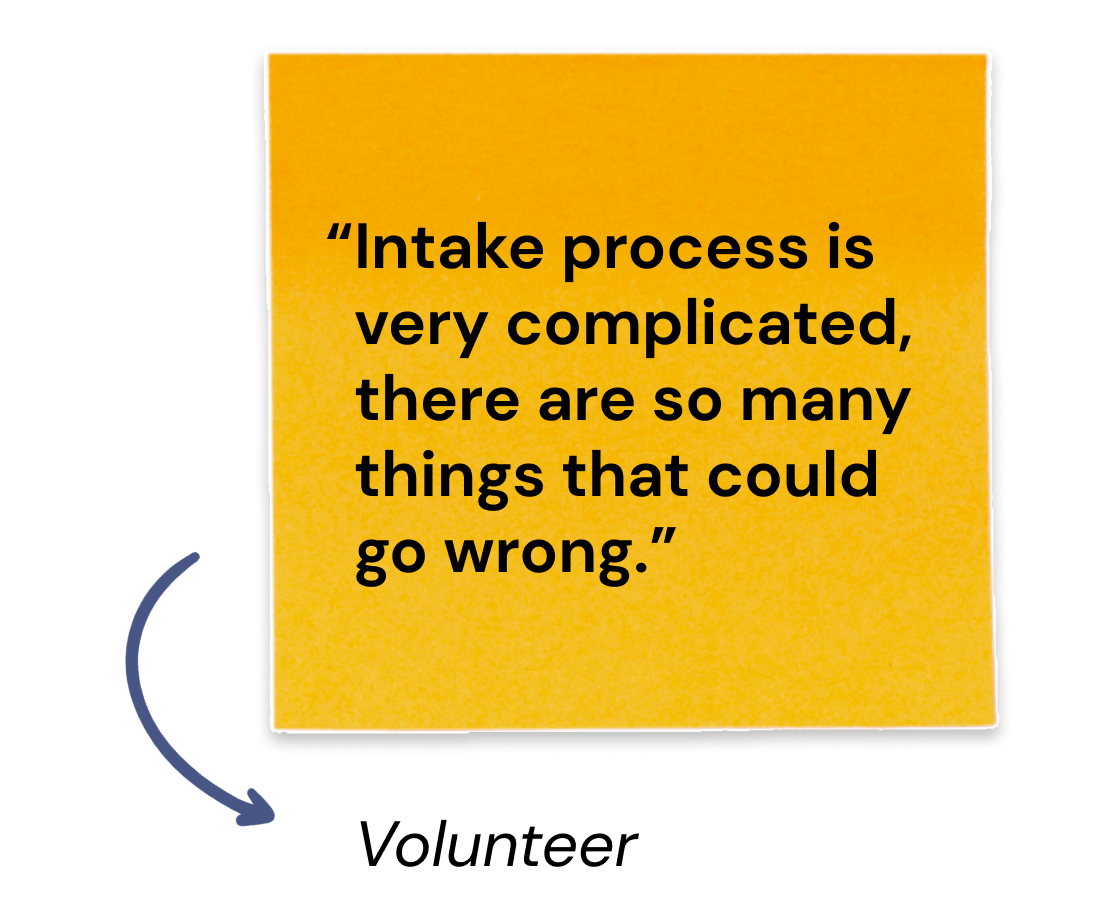
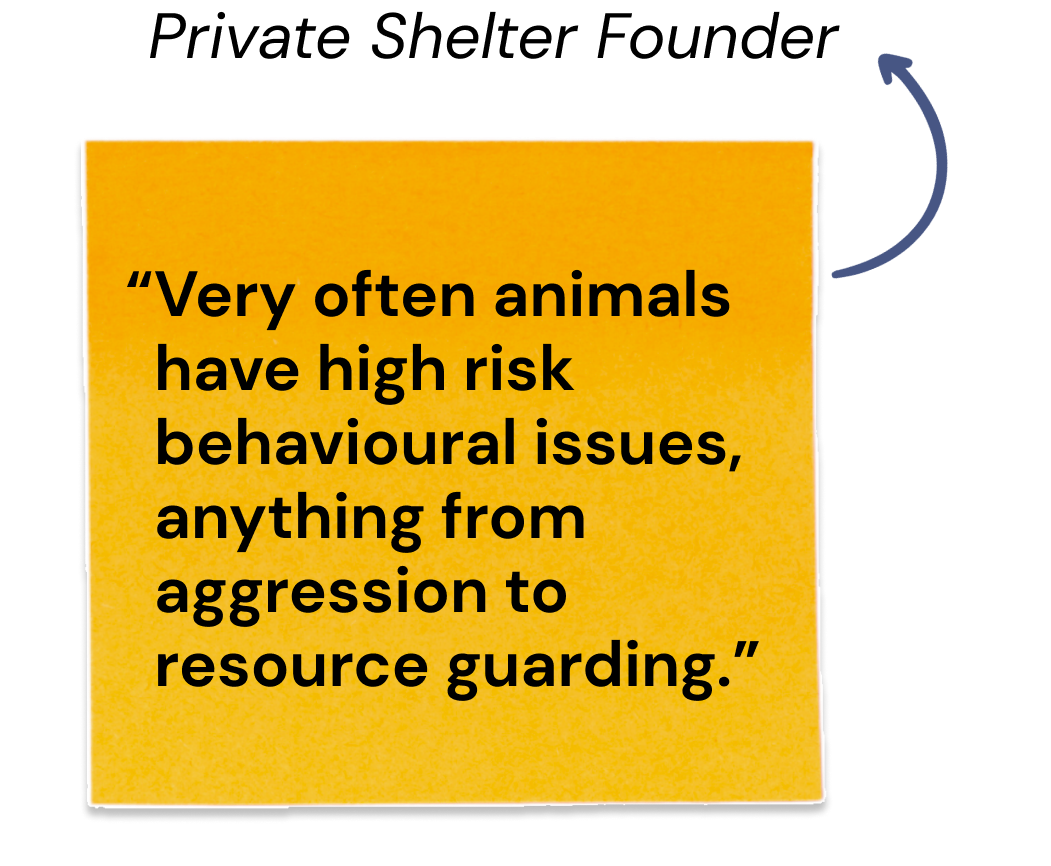

High levels of animal intake are putting a strain on the shelter's resources, including staff time and funding.
It’s important to understand each animal’s unique character and history to provide the best care and find suitable owners.
Lots of information is lost due to inefficient communication across different channels.
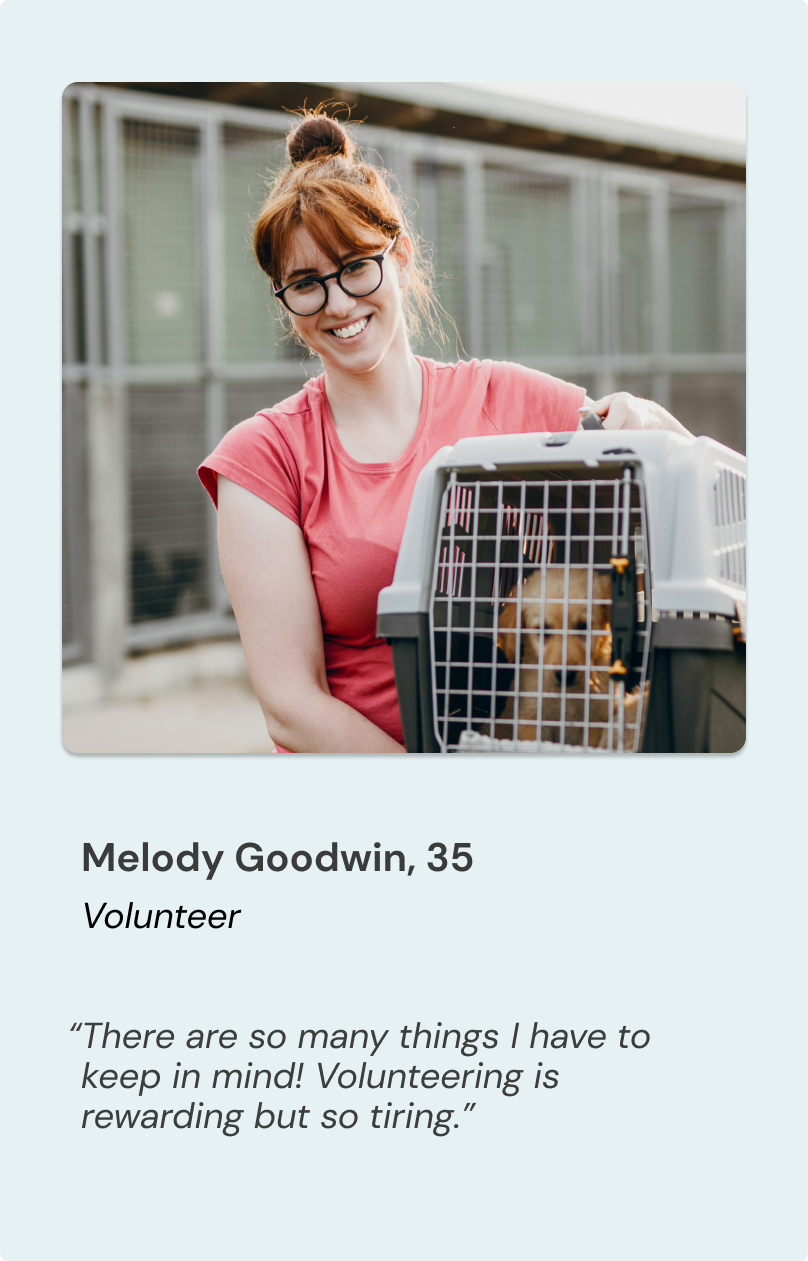
Melody is an active member of her community and loves to attend neighbourhood events and art fairs. Two times a week she volunteers with BC SPCA assisting with intake, socializing and training animals.

Scenario:
Animal shelter volunteer admitting a stray cat and adding them to the internal operations system.
Goal:
To record all the intake information and make the profile available for other volunteers to see and interact with.
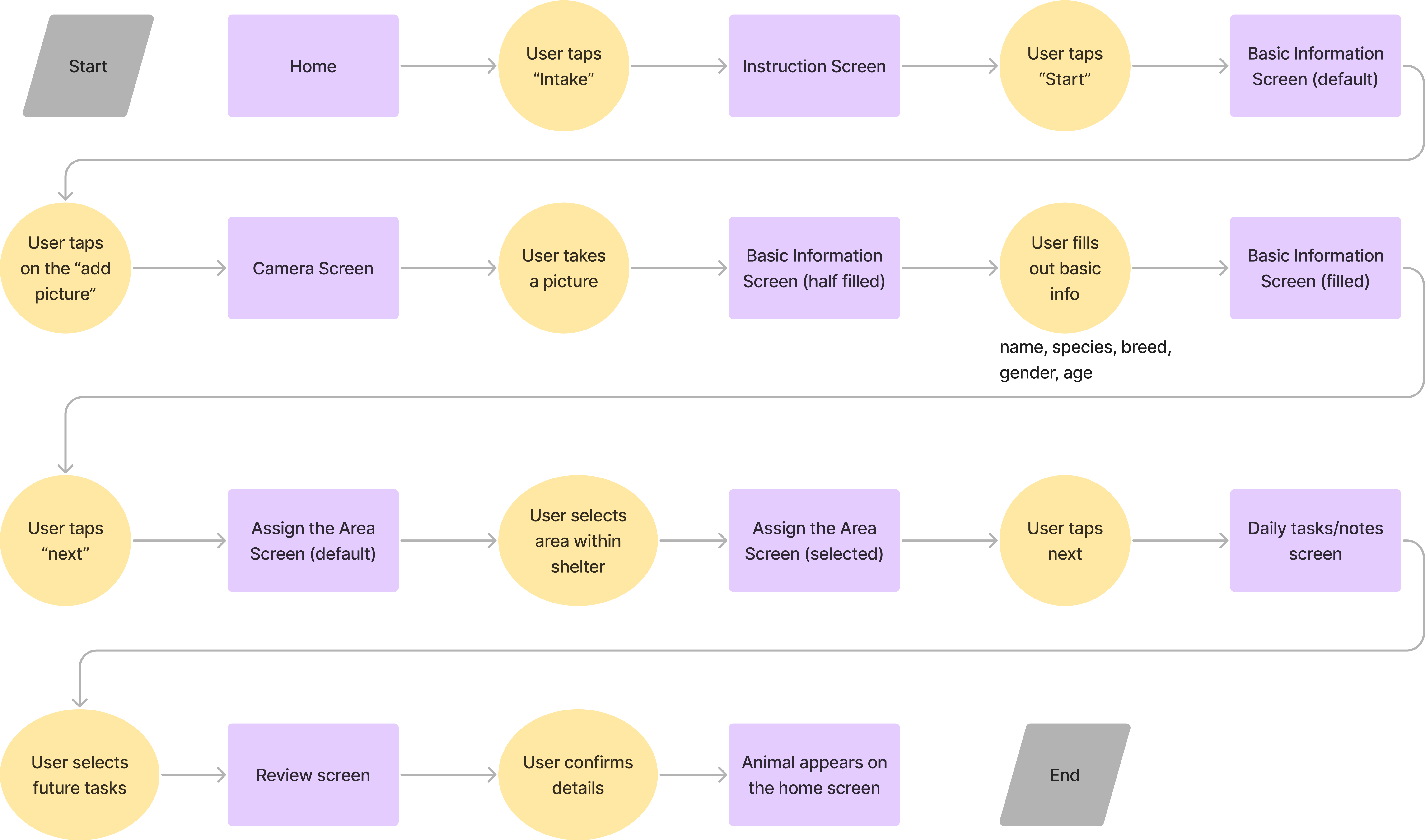
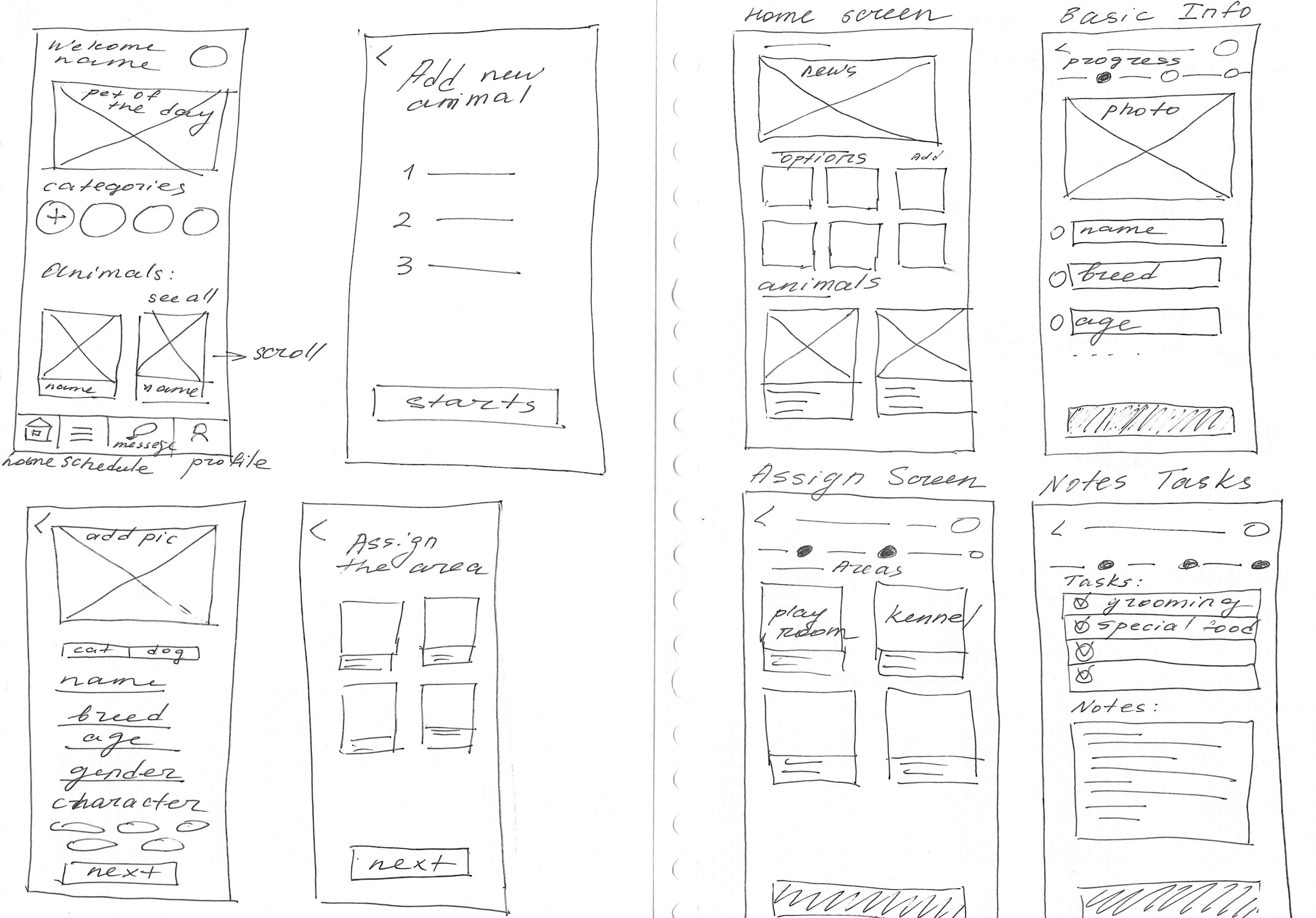
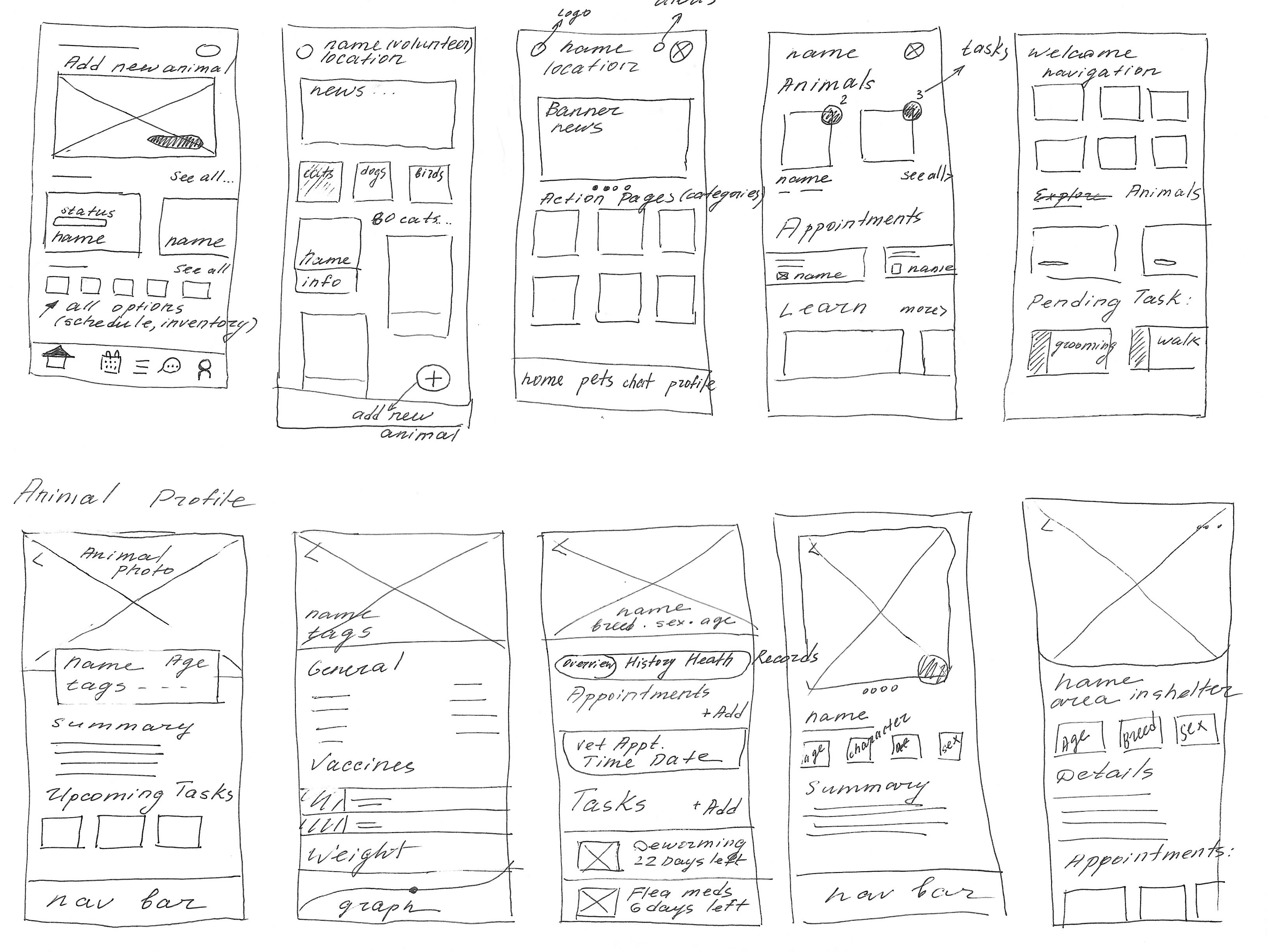
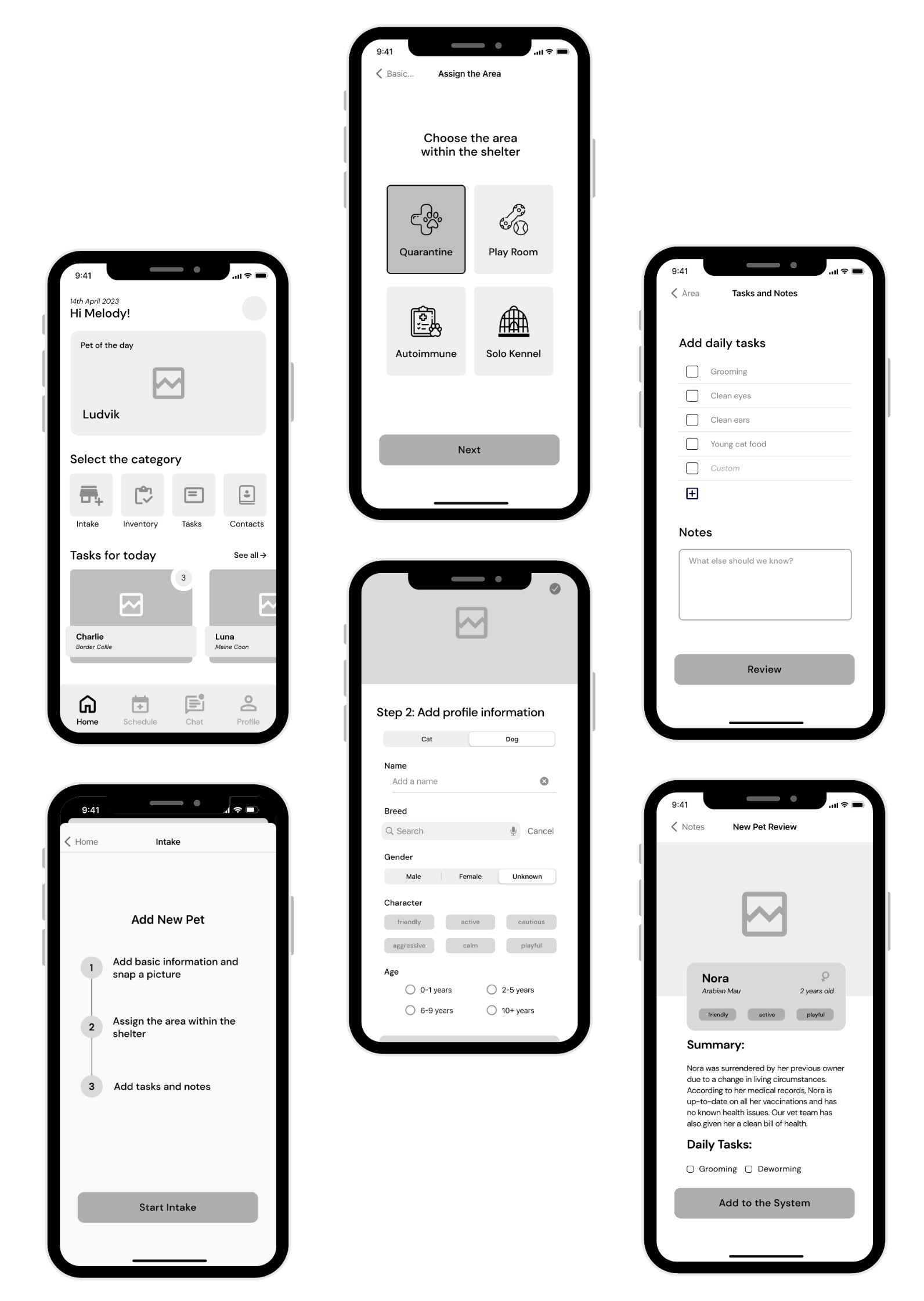
As part of the design process, I conducted two rounds of usability tests with five users in each one to obtain practical, real-time feedback that was incorporated to improve the design and ultimately provide a more optimal user experience.
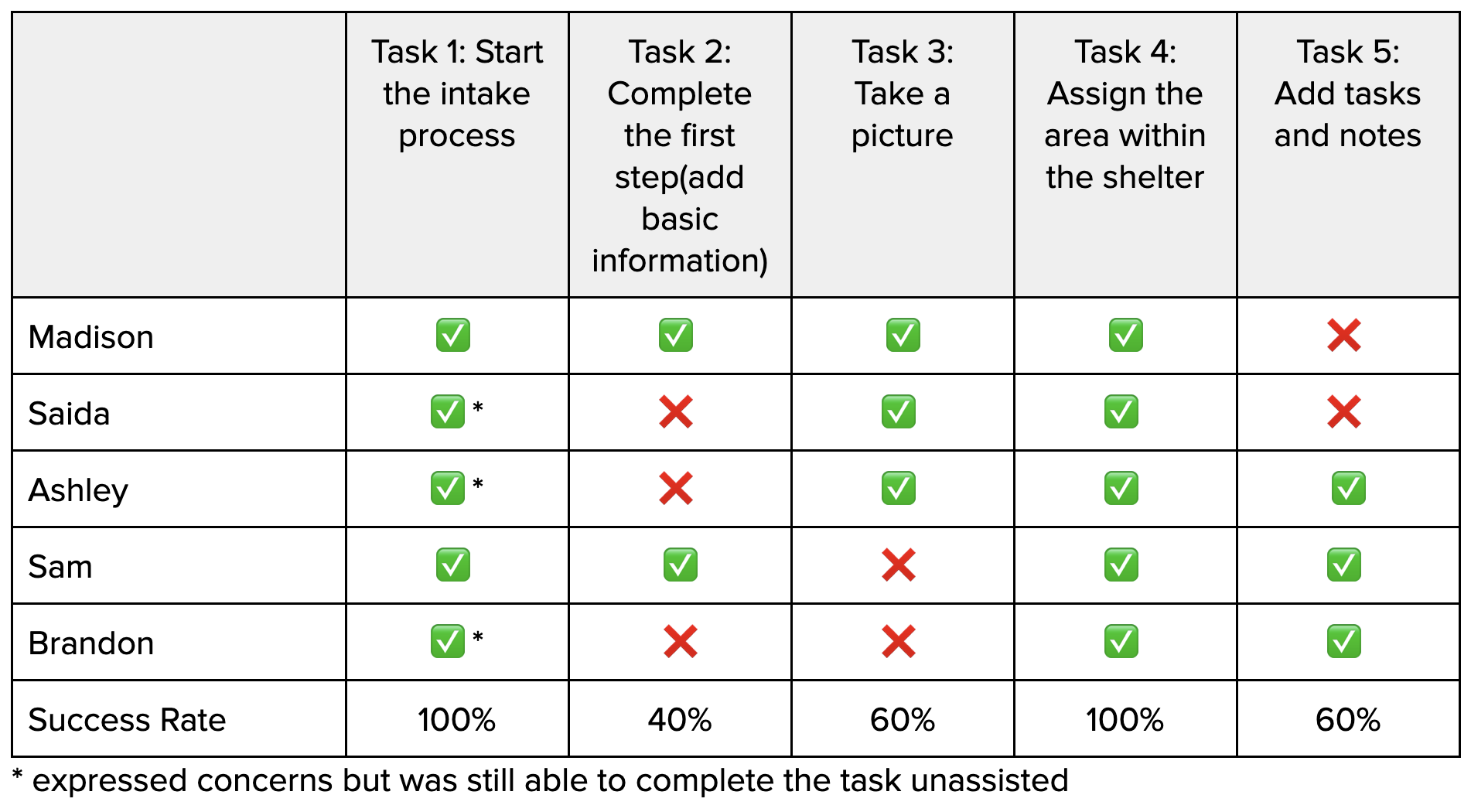
Using the Design Prioritization Matrix I was able to classify and address top ten usability issues. Iterations and continuous improvement are crucial as they allow us to refine and optimize the user experience. It involves collecting and analyzing user feedback, monitoring user behaviour, and making iterative changes based on these insights.
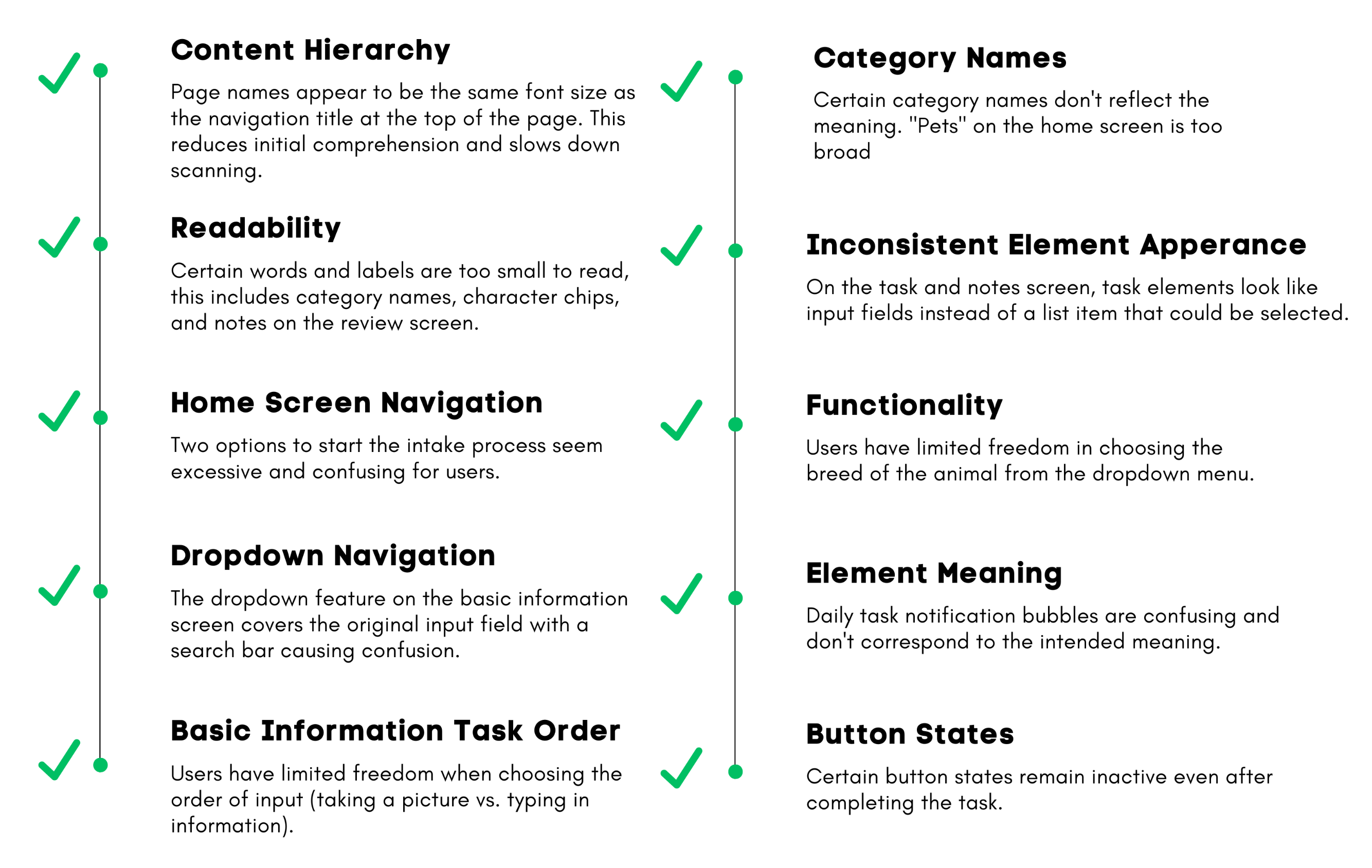
Pawsible = Paws + Possible


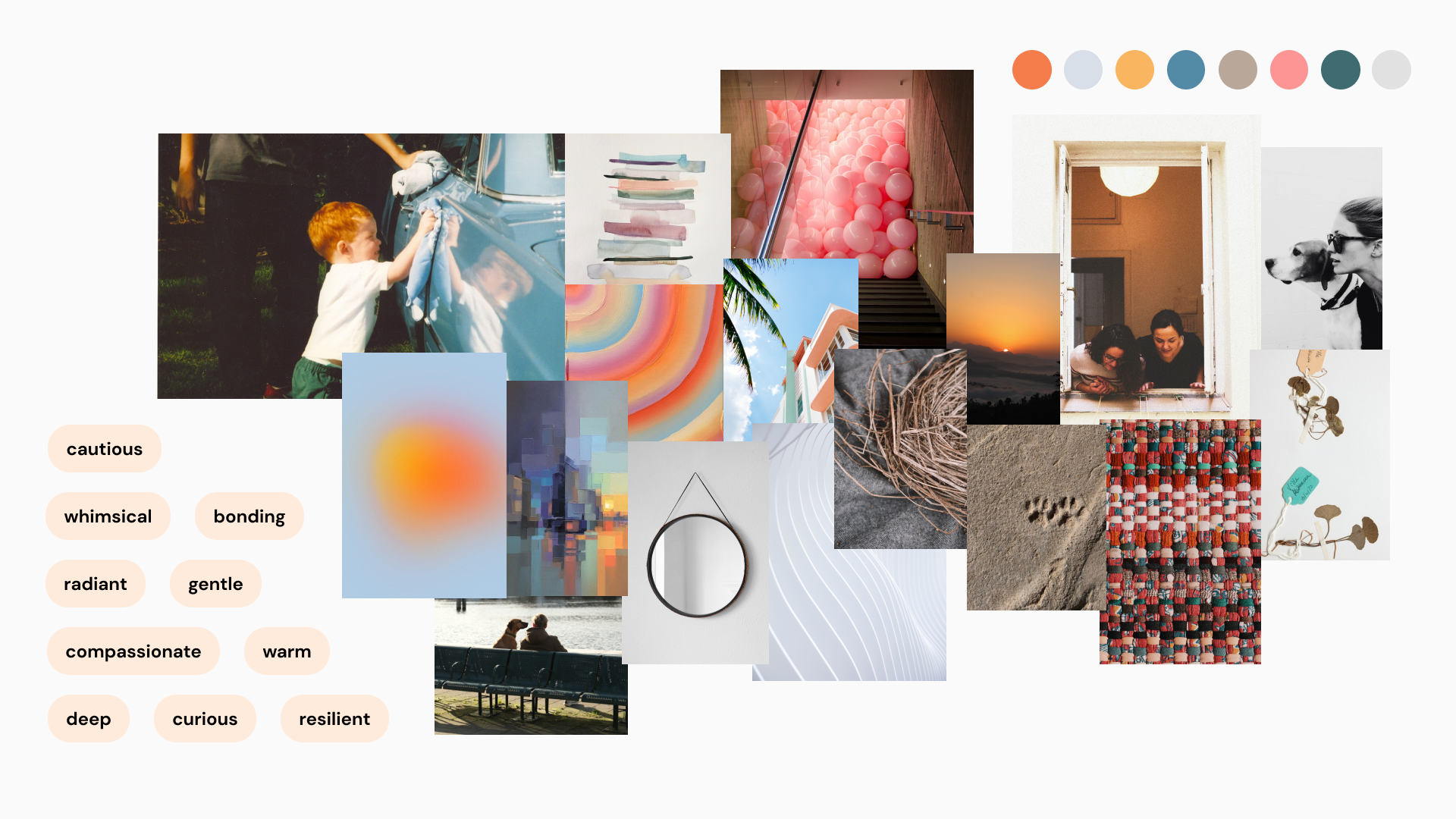
Brand colour pallet is one of the most important components of a brand's visual identity system and helps to create a consistent and recognizable look across all touchpoints.
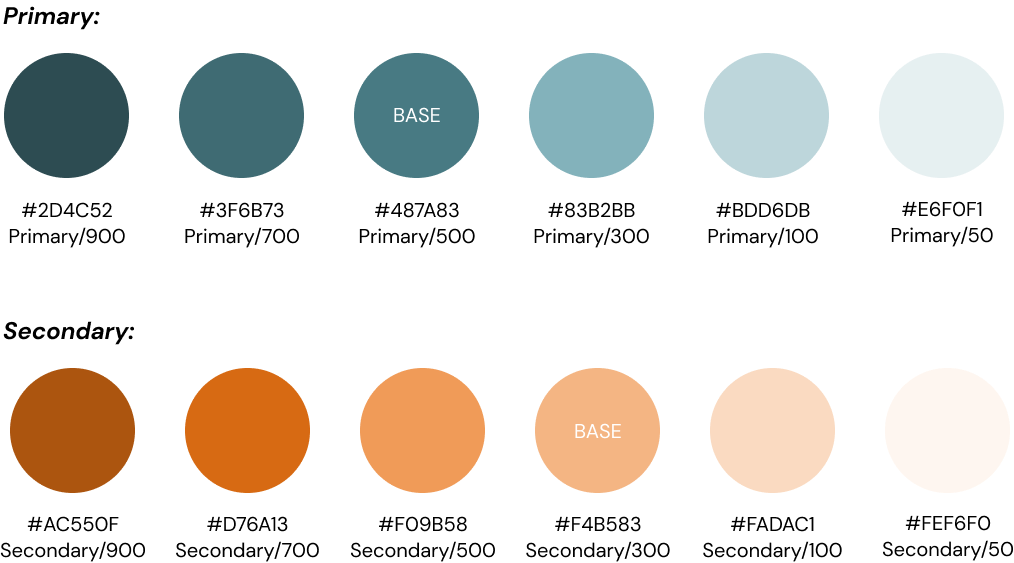

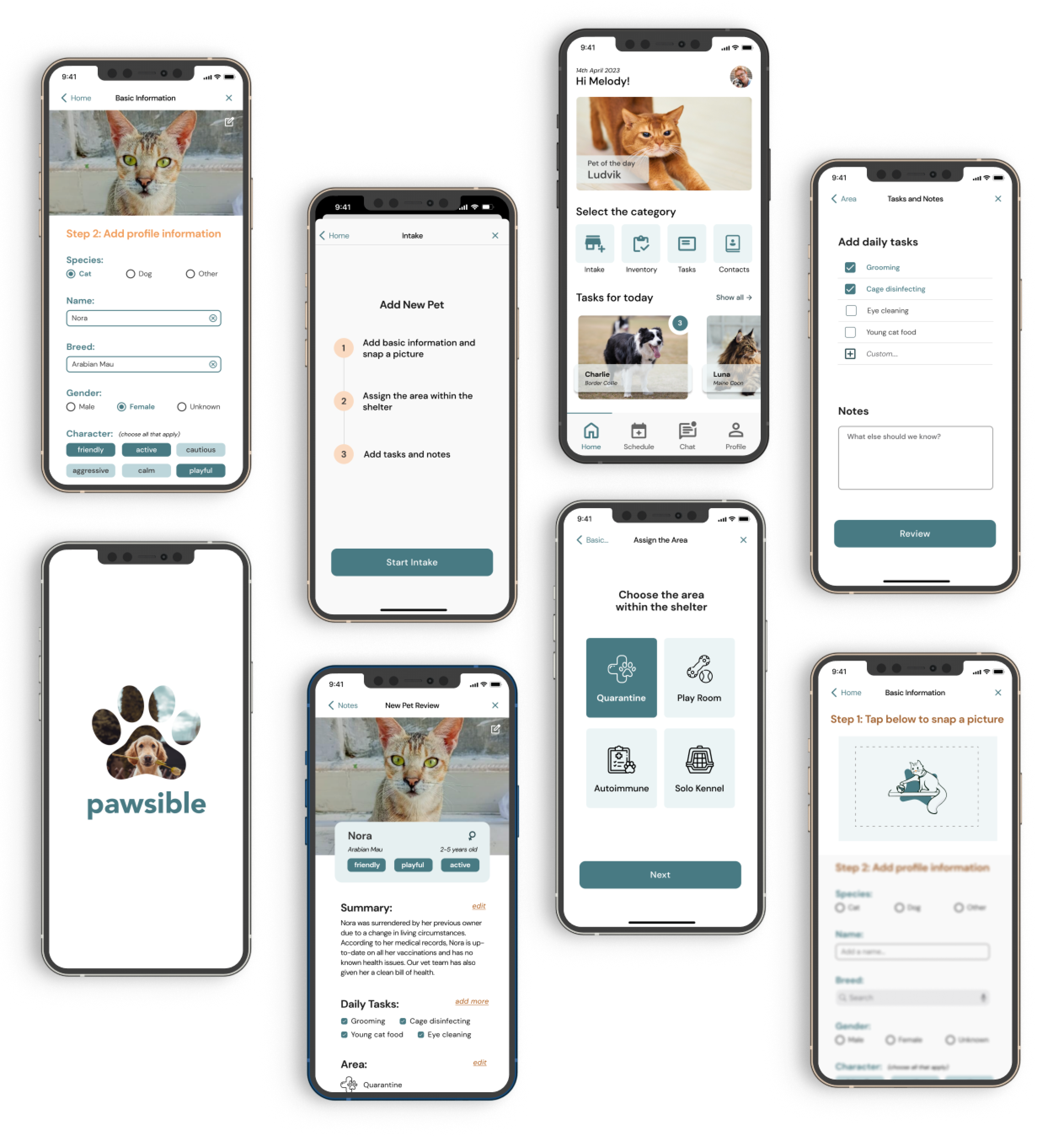
The interactive prototype was essential in developing the final product design. It allowed me to test and refine the user experience early on, resulting in a final product that met user needs and project goals while saving time and resources.
User research helps to inform design decision create a user-centered product.
It's important to foster strong relationships with stakeholders and cross-functional teams to ensure successful project outcomes.
Early testing and iteration through interactive prototypes is critical to identifying and addressing usability issues before development.